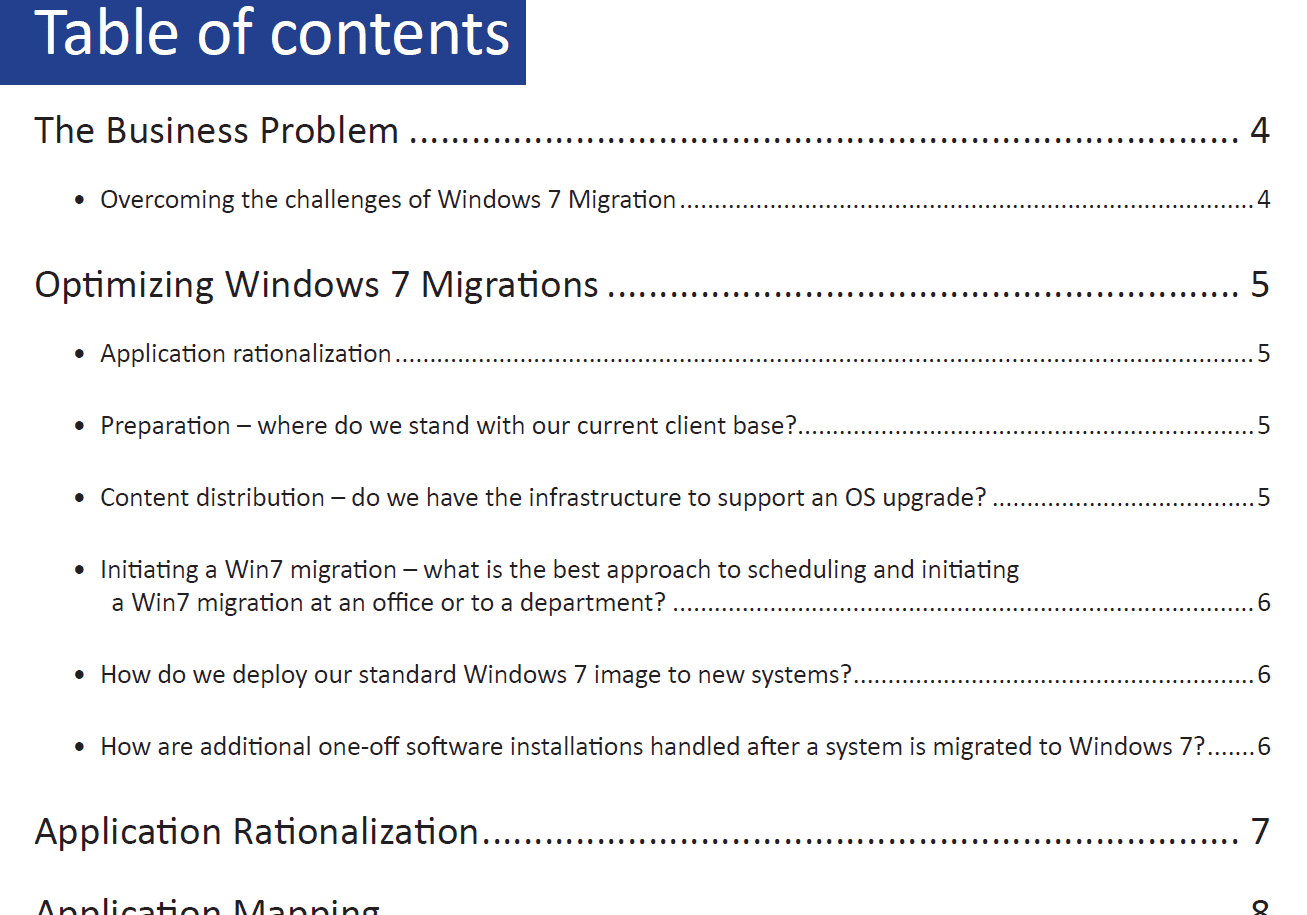1E are proud to release a white paper about Accelerated Windows 7 Deployments that covers the challenges of a Windows 7 migration. It talks about optimizing Windows 7 migrations from Application Rationalization, where you’re faced with the issue of what applications are actually required to be migrated to the new OS, through to the varying methods of User State Migration.
Here’s a short excerpt from the beginning of the paper:
There is no longer a “one solution fits all” approach for Operating Systems (OS) deployments as the provision of OS and the delivery of business applications need to be scalable and efficient as well as adapt to the changing ways in which people work. Today, large companies have to operate across a complex infrastructure that covers multiple locations and work environments to deliver an IT Platform that serves differing user needs and requirements.
IT content is continually growing larger in size. Systems Management content includes user applications, server applications, system and software updates as well as OS content; all of which are increasingly becoming larger. Typical OS content includes core images, boot images, driver packages and software packages.
To illustrate the nature of the problem, a base Windows XP image is around 800 MB in size after performing a system capture and including only the service pack. Comparatively, a base Windows 7 Enterprise x64 image including only the service pack is around 2.6 GB in size.