Think migrating to Windows 10 will be costly, complex and disruptive? Think again.
Windows 10 brings a range of new capabilities to your enterprise, including essential new security features to ensure your data, and your reputation, is protected.
At Microsoft Ignite 2016, 1E will demo its unique fully-automated Windows 10 migration solution, which leverages Configuration Manager to fully automate the whole process – moving your business to Windows 10 quickly, easily, at minimal cost, and without compromising on security, network infrastructure or user experience.
In addition, 1E’s Mike Terrill will be presenting a special breakout session at the event: Prepare for Windows 10 and UEFI. Attendees will learn all about the differences between BIOS and UEFI, the benefits of UEFI, and Windows 10 security benefits available when running UEFI, as well as how to use Configuration Manager to inventory systems running UEFI.
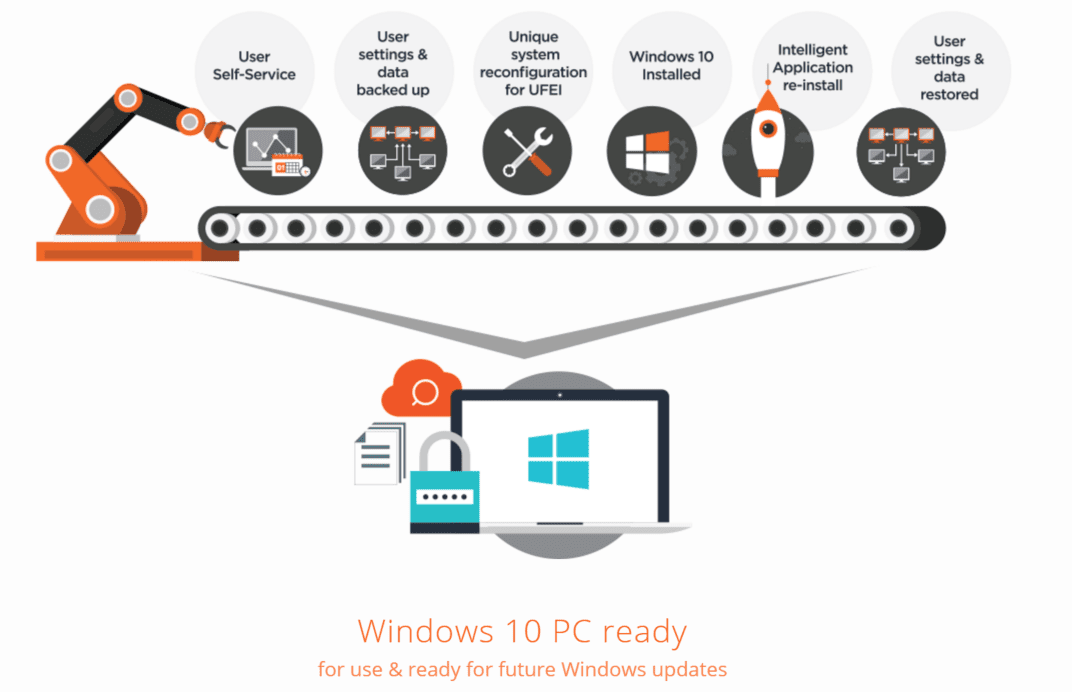
Enabling advanced security features in Windows 10 such as Secure Boot and Device Guard needs hardware to be enabled for UEFI rather than BIOS and to have storage formatted in GPT mode. This normally requires complex manual BIOS configuration, disk wipe, clean OS install and re-install of applications which is a lengthy and potentially error-prone process, especially when needed across thousands of systems in many locations. As a result, organizations have delayed deploying Windows 10 or enabling these features which leaves their desktops vulnerable to attack.
With the release of Nomad 6.1, 1E now provide the only commercially available tool to fully automate the BIOS to UEFI configuration process and, when combined with Nomad’s peer-based backup, OS deployment and PXE boot features, is a critical and unique solution to the challenges of deploying secure Windows 10.
Built from over 15 years’ experience in the field, the 1E solution enables customers to achieve migrations at a rate of 40,000 PCs per month. We deploy a secure Windows 10 desktop with each user’s data and apps ready to go, without the need for disruptive desk-side visits. What’s more, users can choose a suitable time for the migration, rationalize software as part of the process, and provide a single process for office PCs, ATMs and POS devices in remote locations, or even PCs on oil rigs in the middle of the ocean.
TeamViewer DEX Helps with
Ensures a smooth and uninterrupted digital experience for employees, minimizing frustrations and unnecessary disruptions.
Optimize processes with enhanced visibility and automation, driving proactive remediations, exceptional service, and reduced costs.
Resolve IT issues proactively and in real-time to reduce service desk incidents, minimize downtime, and maintain smooth, efficient operations.
Identify, notify, and fix compliance drift, digital friction, and end-user frustration issues.
TeamViewer DEX for
Lightweight, always-on communication, real-time actions, and automated client health remediation,
Optimize hardware spend while facilitating proactive hardware asset management
Gain clear insights into software usage and reclaim underused, redundant, or vulnerable software.
Core Capabilities
TeamViewer DEX Platform
Helps IT teams improve end user experience, tighten security, reduce costs, and evolve IT Operations from cost center to strategic enabler.
Dig into original DEX analysis, case studies, on-demand webinars, and more.
Be a DEX leader with useful strategies, how-to guides, and fresh platform updates.
Select your specific use cases to see demo videos narrated by product experts.
Understanding key terms and concepts related to Digital Employee Experience.
What is Digital Employee Experience (DEX)?
From the software and hardware used each day to IT interactions, DEX is the total of all digital touchpoints an employee encounters at work.
Customer Success
How Britain’s Favorite Retailer has transformed endpoint management across more than 1,000 stores with 1E
About 1E
At 1E, we reimagine how technology serves people and create new ways for IT to shape the future of work.



