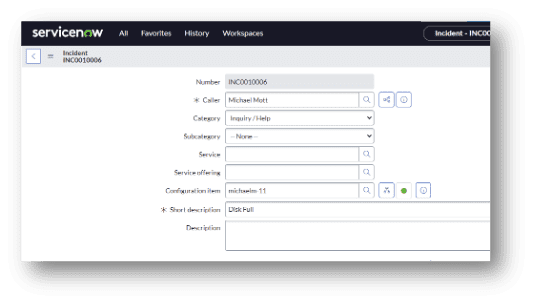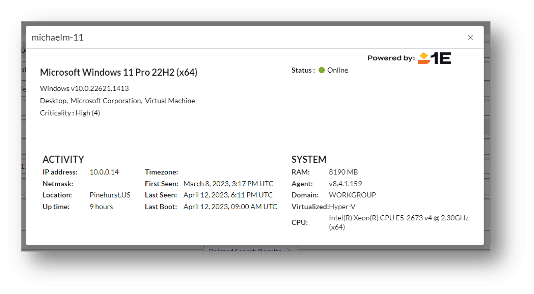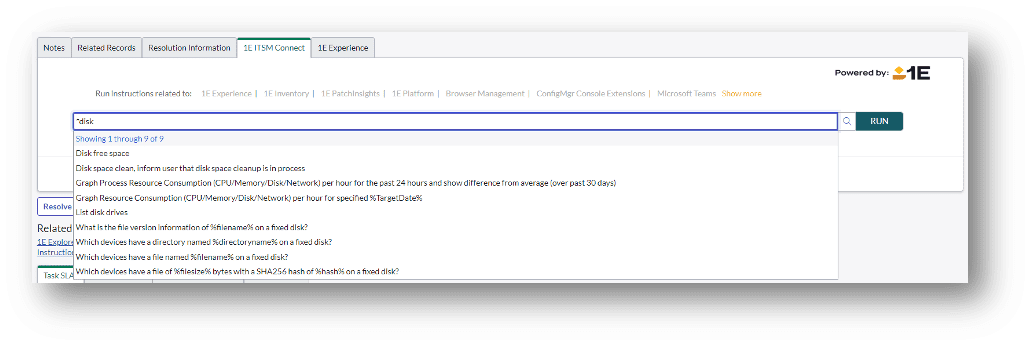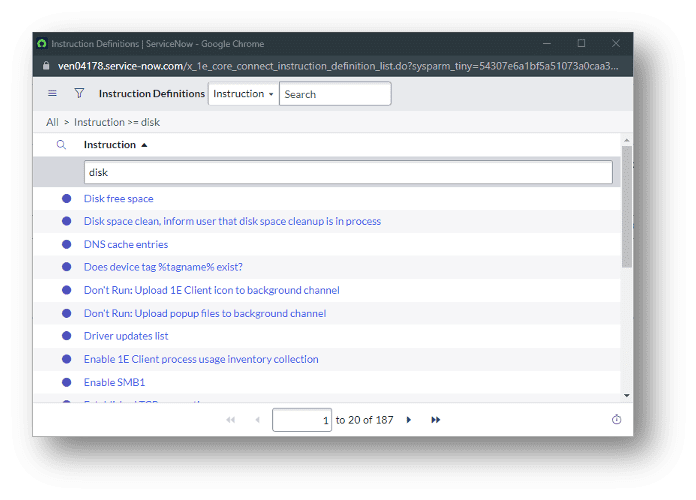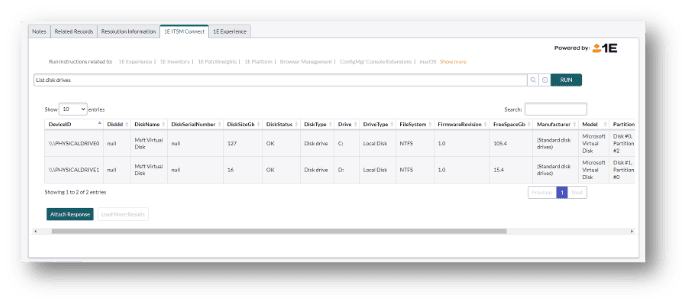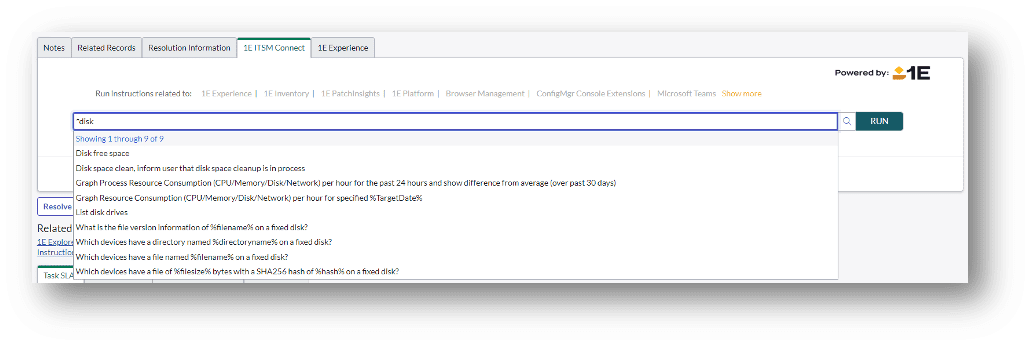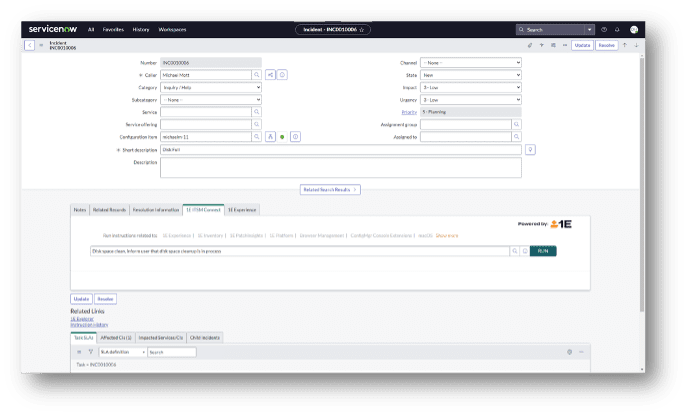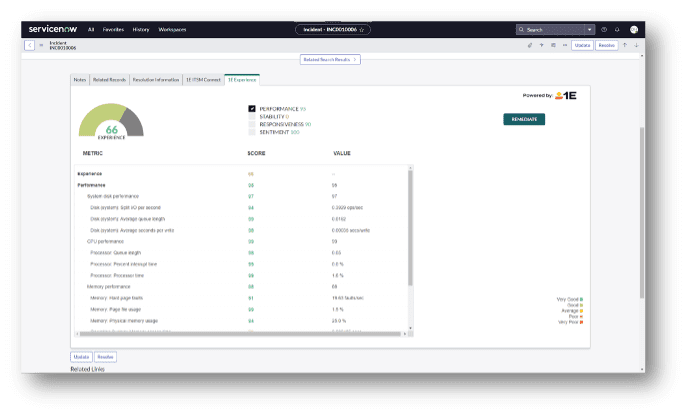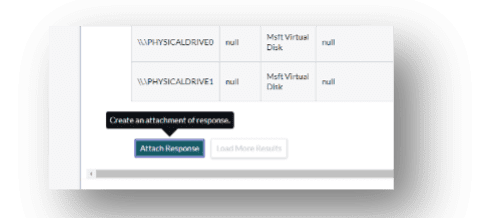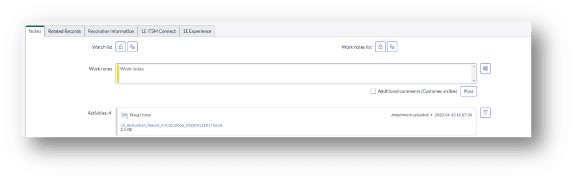Working on the front lines of IT requires getting used to a fast-paced rhythm. Changes to processes, tools, logins, and browser tabs need to be adopted early and must prove their worth and ease of use, or they risk being abandoned. Although changes to the complex rhythm of the service desk can be assimilated over time, adapting to the "new" often leads to mistakes and a slower tempo in the early days.
So, how does 1E help keep the beat while enriching the overall sound of a well-run service desk?
Overview
There are three areas that customers see immense value in the 1E integration into their ServiceNow instance in support of the service desk.
- Accurate and reliable information is crucial for any IT person, not just the service desk. If a tool is perceived to be inaccurate or providing invalid information, it will be abandoned. 1E ensures that your CMDB is a golden source of up-to-date information on client systems. The 1E Client on the endpoint passes up standard asset inventory information and any extended asset information to increase the effectiveness of the CMDB. The 1E Client captures any change or delta on the endpoint as it occurs, resulting in data that is as accurate and reliable as the update schedule implemented.
- Any new tool on the service desk must demonstrate that it is an immediate time saver. The tool's value to the service desk is irrelevant if it can't reduce the time it takes to support end-users or increase the first call resolution (FCR) count. 1E's ServiceNow integration offers a 1-2 combo inside the Incident ticket to accomplish this.
Before a problem can be resolved, it must be defined. 1E's real-time investigation capability allows the service desk to perform research activities on the end device from right inside the Incident ticket. Our technology doesn't require the end user to be on the phone or scheduling a remote session. If the system is turned on with an active network connection, the service desk technician can explore any facet of the system to investigate the end user's pain without the end user on the phone or at their keyboard. This can speed up ticket resolution from days to hours or even minutes.
- Once the problem is defined, acting to resolve it must be as seamless as the investigation. Through the 1E integration, service desk technicians can perform remote remediations on the end user's device without interrupting their daily activities. Rather than following steps manually from knowledge articles or intricate workflows developed by L2+, 1E makes repeatable and reliable fixes that the service desk can trigger as needed.
Use Case
1E has 3 main areas of assistance within ServiceNow’s Incident Ticket.
1. The “Green Dot” indicates whether a machine is online and ready for interaction
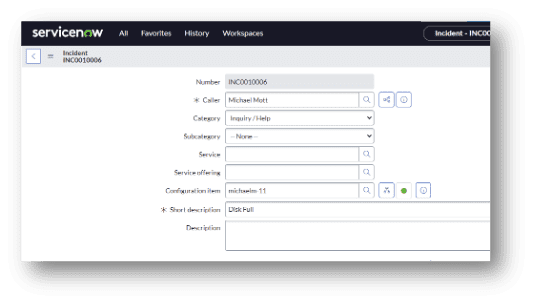
By clicking on the Green Dot, we can see some basic asset inventory information around the machine in question as well as the up-time and last boot time.
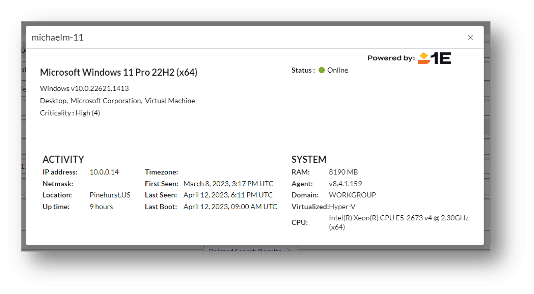
2. The 1E ITSM Connect tab is where a technician can issue investigations or remediations in real-time to the endpoint.
Using the 1E ITSM Connect tab the technician can use the search bar or any of the category menus above it to find/use relevant investigations to directly query the endpoint and gather insights into the end user’s issue(s).
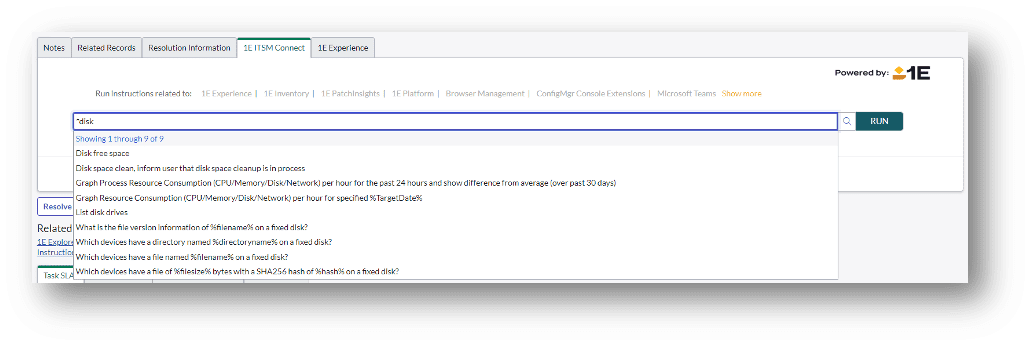
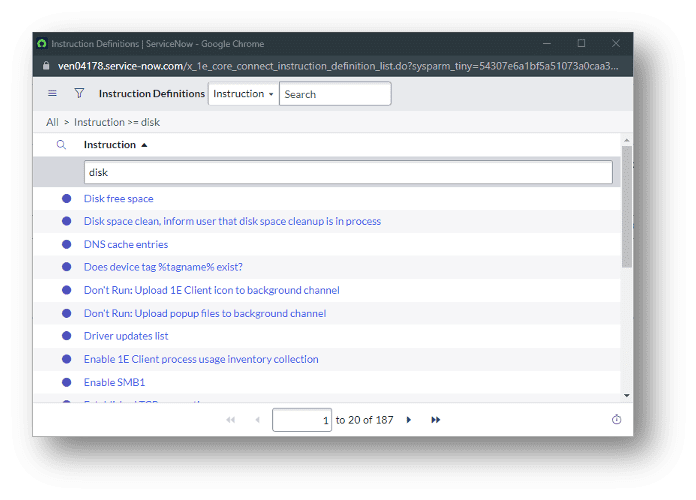
Here’s an example of the real-time results of one of the 1E investigations.
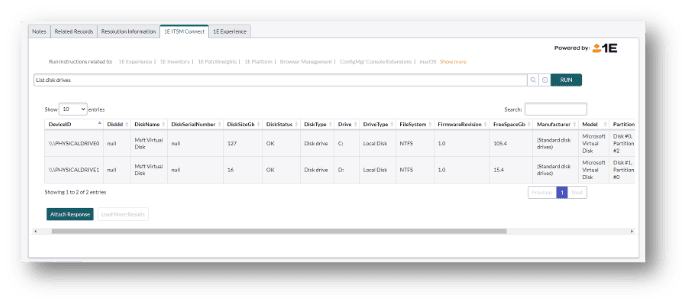
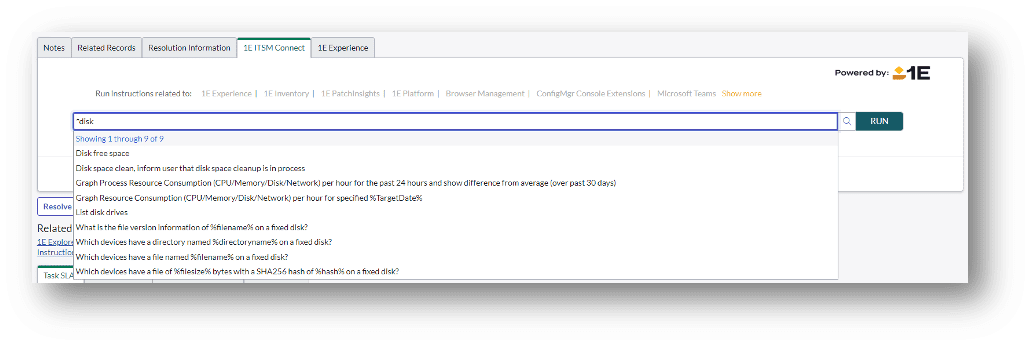
In this case, if the user was, in fact, experiencing a potential hard disk fill-up, the technician could perform a low-level disk clean up action that pops up an announcement to the end user if they’re logged in and not presenting. The action would clear out Recycle bins, Temp files, and any other admin defined folders, and get the device back into a healthy-working state.
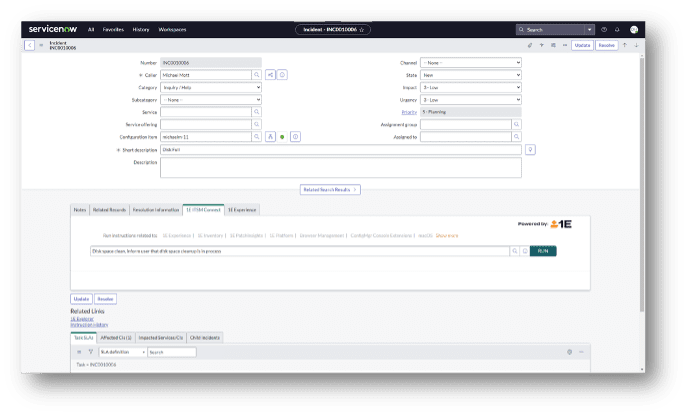
3. When the details of a help request are unclear, looking into the 1E Experience tab will provide the technician a quick insight into the 4 key DEX categories
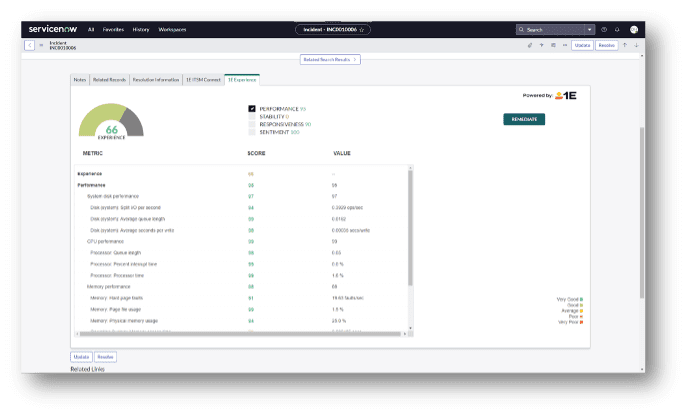
Continuing the example above, on the off chance, that the technician identifies that the initial issue or the issue in the title/short description was not the underlying problem, they could begin further research into the problem using the 1E DEX Categories.
Performance: A weighted indication of load and throughput for device processor, memory, and disk resources.
Stability: Derived from the frequency of the operating system and software crashes, hangs, and service failures.
Responsiveness: Based on the speed of operating system startup, system resource creation, and availability.
Sentiment: An aggregated measurement of users’ feelings or opinions of their device's performance, stability, and responsiveness based on user surveys.
Tips and tricks
If a service desk technician can't resolve the issue, the queries and results can be saved as notes inside the ticket. This allows the escalation engineer a view into what has already been investigated and tried.
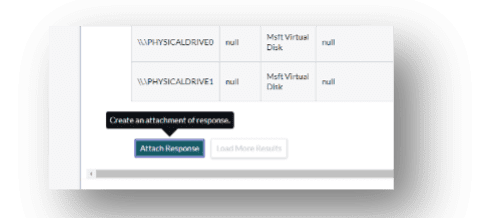
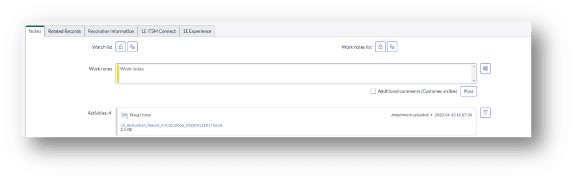
Conclusion
As mentioned earlier, any changes to the tools or workflow on the service desk must be easy to adopt and prove their worth immediately. 1E is built on the Now platform and designed to be tightly integrated into the incident workflows inside ServiceNow, providing a reliable source of truth, the ability to perform real-time investigations without interrupting the end user, and the ability to remediate issues all from the same Incident Ticket that the service desk is already accustomed to using. The combination of great technicians with the use of great technology is bound to produce great harmony.