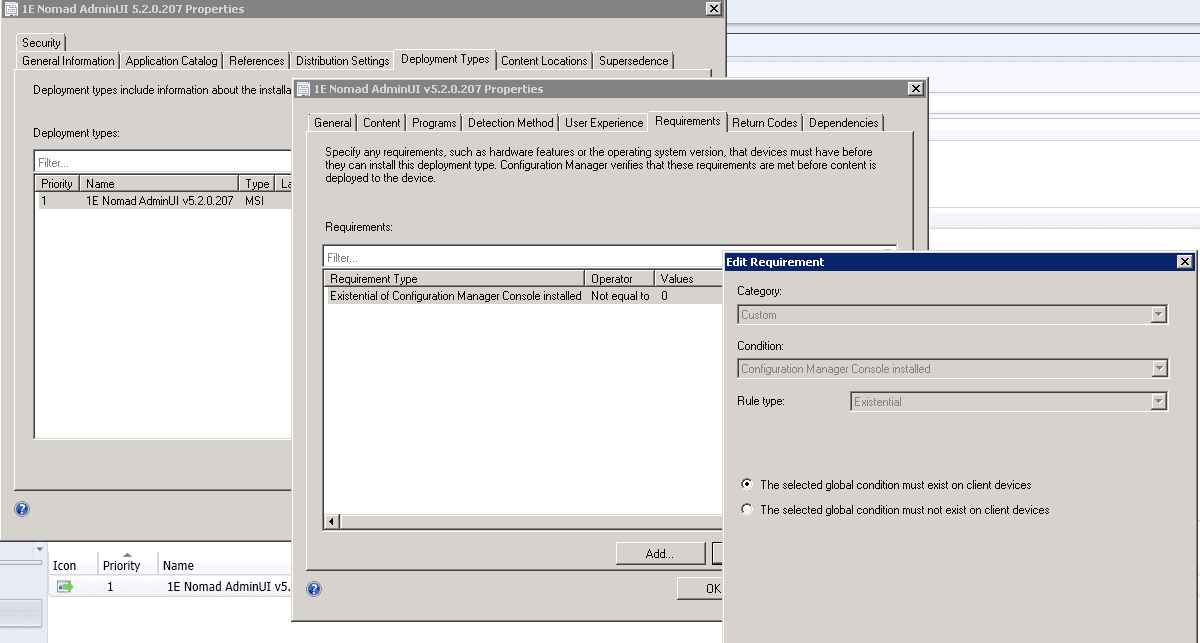Global Conditions are a new and powerful way to define requirements for AppModel Application installs BEFORE being made available to devices and users for installation.
One such use-case is when deploying software or plug-ins that integrate with the ConfigMgr console. 1E Nomad AdminUI Extension integrates with the console -and in-fact -, the MSI installer will check to see if the console is installed on the computer before continuing with the install. The traditional method would be to create a dynamic collection of all computers which:
- has the ConfigMgr console installed
- does not have Nomad AdminUI installed
Later, the created collection would be targeted with a deployment to install Nomad AdminUI application.
In ConfigMgr 2012, the same goal to deploy Nomad AdminUI to all computers with the ConfigMgr console installed can be achieved using Global Conditions. The Global Condition defined as a requirement for the Nomad AdminUI application deployment type (e.g. Is ConfigMgr console installed?), simplifies "targeting" the desired computers to deploy the application to. Essentially, the administrative task no longer requires creating a collection with a complex query rule… the "targeting" logic is all in the Global Condition!! The administrator can now target more generic collections to deploy the application like: All Workstations (Managed), All ConfigMgr Administrators, All Site Servers, etc… you get the idea. Most likely, these type of generic collections will have simple membership rules, using either INCLUDE or EXCLUDE rules, or static memberships.
To see this in action, here's how to create a Global Condition for identifying if the ConfigMgr console is installed and how to associate the Global Condition as a requirement for the Nomad AdminUI Extension application.
This Global Condition – when referenced by the Nomad AdminUI Ext application as a “requirement” -, will check to see if the CM console is installed. If Global Condition detects that the console is installed, then the Nomad AdminUI Ext application will be presented for installation (e.g. of course how the deployment is configured will determine if the install will be mandatory or available).
I created this because if you try to install Nomad AdminUI Ext without the CM console first being installed, the MSI will error-out with 1603… meaning the CM console was not installed. So the global condition makes sure the CM console is present before installing Nomad AdminUI Ext application.
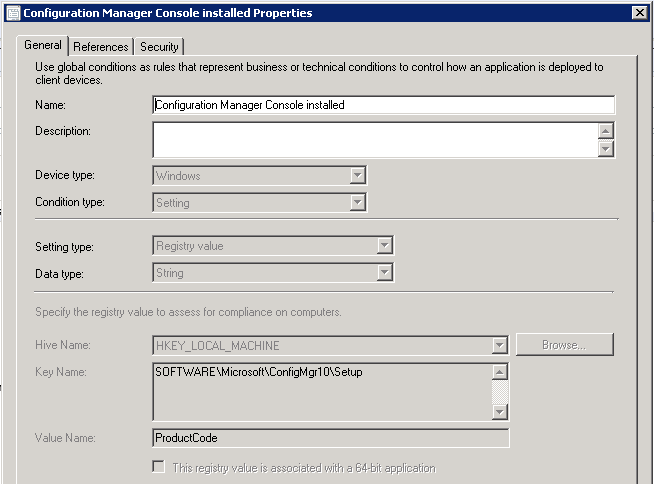
When associated the global condition to the Nomad AdminUI Ext application as a “requirement”, make sure to select/make it as existential.