In Part 1 of this series, we discussed the importance of keeping the disparate people in alignment during a migration. Now let's talk about the process involved
Part 2 – Process
Image Engineering and Infrastructure Setup
The process to deliver the Windows 10 image will rely on many supporting IT processes. Considering these ahead of the deployment will avoid any surprises.
The Windows 10 program can recommend changes to network, Active Directory (AD) cleanup or restructuring, and firewall or port configuration updates to assist in the migration.
Additionally, assessment of hardware readiness for upgrade to Windows 10, a summary of devices, a summary of applications found, and hardware upgrade recommendations need to be performed and understood. Ensuring the Windows 10 image will work on all the existing hardware needs to be validated as early as possible. On a related topic, if there are BIOS or firmware updates (outside of UEFI) that are required to run Windows 10, this could lead to a preparation effort before the actual migration. 1E Tachyon can provide great answers to this question.
1E partner companies like VDX, Eden technologies, and CTGlobal have readiness tools to assist customers with Windows 10 preparation assessment.
Also consider how you will migrate user profiles: how are user profiles saved currently and how can they be migrated through automation? WSS includes tools to automate the migration of user settings and data from the old OS to Windows 10 even if that also includes moving to new hardware.
Finally, Windows 10 security and configuration recommendations should be defined ahead of time – which Windows 10 security features (e.g. Windows Hello, Device Guard etc.) you want to use and which are supported by your hardware.
Environmental Readiness
Much of the heartburn around Windows 7 was not due to the migration, rather due to the existing environmental issues such as device support (printers or other hardware) that impacted the end delivery and installation of the image.

Consider some of the common issues from the Windows 7 project: have these been addressed via process or are there still issues waiting in the weeds?
Application Readiness
Application compatibility was one of biggest show stoppers in the XP -> Windows 7 days; Windows 10 promises a decrease in application compatibility issues, but a wise Windows 10 program will still give this process area attention.
Creation of application inventories and validation of customer applications against the new Windows 10 image is key. WSS includes the Application Migration capability to collect a consolidated inventory of applications and their usage. Based on this information, you can define policies to control which applications (and versions) are re-installed following the upgrade, which should be replaced by an alternative and which should not be reinstalled.
Customers and vendors can jointly define testing methodology and duration based on interactions with application support team representatives. Leveraging pre-existing application compatibly strategies is a big help.
Ultimately, automated application testing supported by manual testing—as needed—will determine applications which are not compatible. Web applications also need to be considered as they’ve grown in adoption since Windows 7. Typically, individual application owners can perform end to end testing and provide compatibility information.
Once initial testing is complete, the program must factor remediation plans for the non-compatible applications and testing the applications after re-packaging.
Deployment and Migration Approach
The overall process for migration can pull together the various teams into one end to end plan.
The Windows 10 program should clearly document migration approach for the existing users (e.g. in-place, wipe and load, user backup solutions etc.) as well as new users (user profiling, data move/copy etc.).
All sites are not created equally, so identification of the best option for each section of the environment should be determined from the available options. For example, approaches to cater to any unreachable sites or branch locations will be different from the main office, as well as any business critical or executive white glove treatment.
Planning for deployment cadence and framework will also be critical. As mentioned previously, the technology won’t be the limiting factor to migration velocity. Planning a slow ramp up for targeting migrations per week before hitting a target velocity worked with success for the Windows 7 migration—can that same approach be used for Windows 10?
Pilot Readiness
The pilot process can either raise anxiety level for the migration or go a long way to quell any fears. It’s to be expected to find issues during pilot, hence the reason pilots are performed, but proper tracking and messaging the pilot results is key.
The Windows 10 program will provide end to end support for pilot testing, publish reports on pilot testing and results, provide hyper care support during pilot, and perform problem management for pilot related issues.
Post Migration Life
Specific to Windows 10 is planning and process for servicing the OS after deployment (i.e. how is the business going to adopt the new Feature Upgrades). Although this is not part of the migration project, it needs to be thought out so the business is ready when the next upgrade is deployed. How can the tools used for the Windows 7 -> Windows 10 upgrade be used for those Windows 10 -> Windows 10 rebuilds which can account for a significant amount of work. 1E customers report that on average .1% of the environment is replaced or rebuilt per week as business as usual. That may not sound like a lot, but in an 80,000 seat environment that’s 100 machines a week or 20 machines a day that need to be rebuilt. Will these require onsite tech visits or can the same automation be used that upgraded that machine via zero touch from Windows 7
Finally, also consider how new computers will be managed – will they still need expensive OEM imaging or can the migration automation process be used to configure the computers when they arrive on-site?
Where to start

Questions to ask during readiness preparation
Starting with a blank page is intimidating. Here are some common business goal oriented questions to consider that can help spur planning discussions.
- What compelling events factoring into any program or migration deadlines?
- What kind of disruptions can the business handle during the Windows 10 migration?
- What are the key lessons learned from the Windows 7 migration project that bear not repeating?
- What resource constraints exist for the project?
- How is the security landscape affecting the project?
- What is the mobility and virtual landscape of the environment?
- What hardware compatibility and application compatibility concerns exist?
- Has a Windows 10 early adopter program been implemented?
- Is WAAS being adopted and what adjustments are required?
- Are web apps being tested on Edge and IE 11?
- Is there pressure to stay current?
Program Project Planning
Setting expectations for the project team and the business at large can be achieved by publishing a comprehensive Windows 10 migration project plan. Effective project planning will consider parallel efficiencies where multiple work streams supporting the Windows 10 migration can be done by teams at the same time, allowing for all teams to meet with finished work efforts at the start of the Windows 10 pilot phase.
The 1E Project Management Office has a number of examples and templates for Windows 10 project plans that can be shared. Please get in touch for more information.
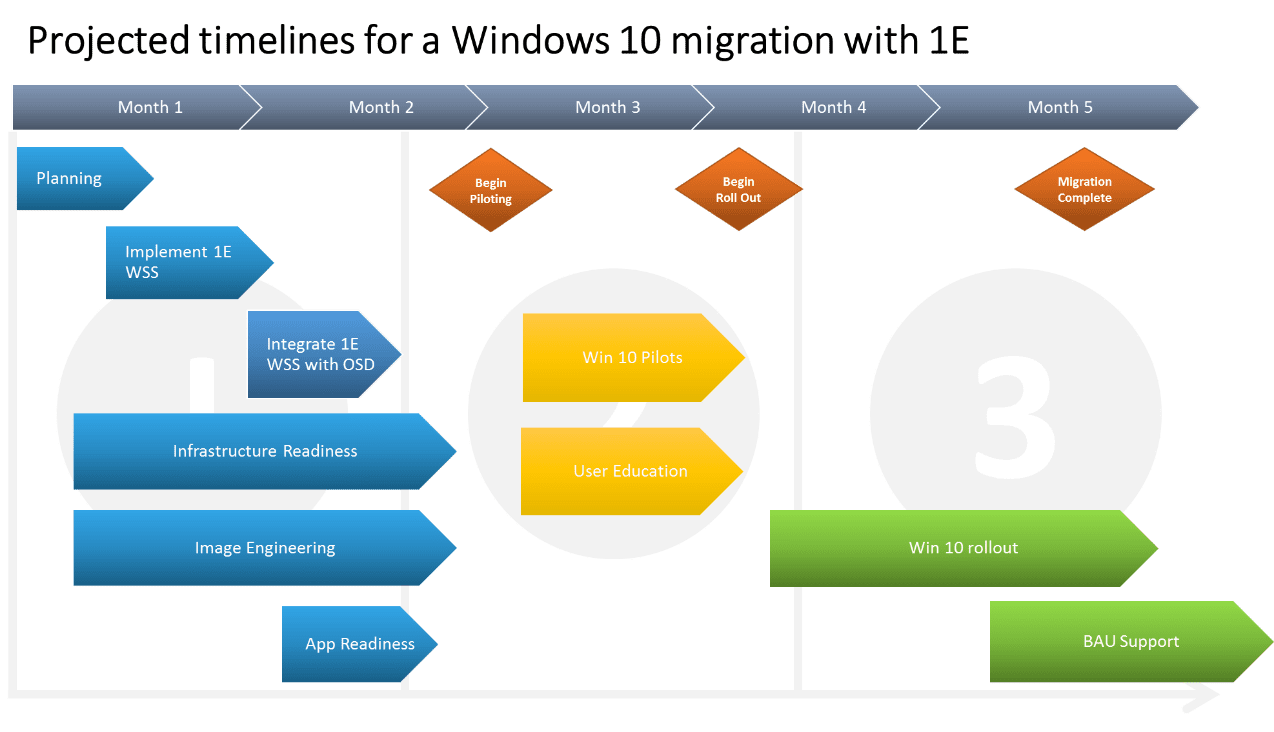
Celebration Planning
Lastly, a team dinner is a great way to celebrate an early and under budget completion of the W10 program! We hope this series has helped you plan your Windows migration.




