Windows 10 is upon us, and we are all scrambling to make sure our machines are migrated to Windows 10 before the end of support for Windows 7 in about 2 years. Importantly, we must ensure end users get the applications they need at the end of the process. Failure to implement this properly could mean they can’t get back to work, are dissatisfied and could cause an increase in help desk calls.
A simplistic approach might be to just re-install the same applications and versions as were previously installed (assuming you know what they were) or reverting to a simple subset of the latest versions of core applications (for example, giving everyone the same version of Microsoft Office) and let end users work out which other apps they need.
However, neither approach is efficient for the business: applications & licenses may be installed that aren’t needed (and so become wasted), it’s poor security practice to install more applications than are absolutely needed, or end users spend days or weeks getting the applications they need to get their work done. In a well-managed environment, we want to make sure that application policy decisions are driven by data, organizational / departmental policies are adhered to, and the whole process can be scaled to hundreds of thousands of machines.
Application Migration version 2 enables organizations to do exactly that. Whilst version 2 focuses on a couple of key problems like scaling the migration exercise to hundreds of thousands of machines, the main theme to come out of Application Migration version 2 is user experience and usability – making it easier for IT administrators to manage the massive number of different applications and versions across the whole organization (in our experience, we’ve seen businesses can have thousands of applications to manage).
The Application Migration version 2 user interface has been designed to make sure admins get all the help and data they need at their fingertips to make sure they are doing the right things, doing things the right way, that they are seeing progress along the way, and that they can test and validate what they are doing as they go, so there is no need for any rework.
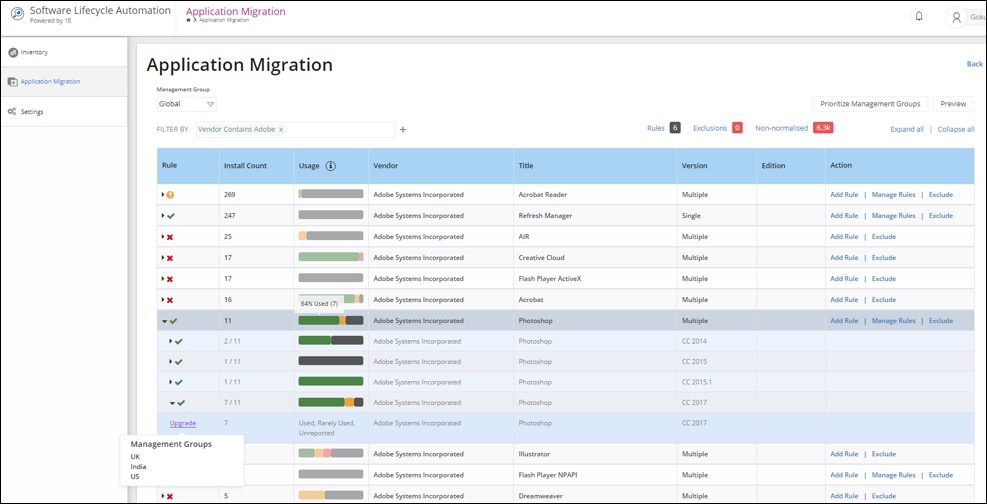
A couple of interesting user interface features to come out of version 2 are –
- One-touch visibility into sprawl – You can now know how many installations of each version of an application are installed, but also how each of those versions are utilized by end users. And this data might look very different for different geographies or business units within the same organization.
- It is therefore important to let each of those geographies or business units handle application migration, the way it works for them. One group may standardize their versions to a line of business validated version, while another business unit may want to replace all versions to a cheaper alternative, because they are undergoing a cost saving exercise. Application Migration supports delegation, flexibility and visibility for just that reason.
- And finally, we'd love for operating system deployment administrators to see the progress they are making with Application Migration. The tool now displays markers for migration coverage, to let users know migration coverage across their application estate.
These are only a few of the full list of features in Application Migration version 2. If you have questions around how this could help you, please reach out to 1e.com. Or if you'd like to hear more about how this integrates with the rest of our product suite, stay tuned for more updates.




