Tachyon is wonderful for IT technical staff to investigate and correct problems fast across the enterprise, but what about users? In the new world of hybrid work we need to be equally as mindful of our user's digital experience and the impact on productivity, as we are IT's.
Thanks to the new 1E Shopping 6.1 release, you can empower your users to get what they need in real-time via an app store designed for modern management. Your users can now take advantage of the power of your Tachyon instructions to fix problems on their own computers without bothering the helpdesk, raising tickets with IT, or waiting for requests to be actioned.
Tachyon instructions for USERS?
Why yes, the Tachyon Exchange has numerous instructions that are useful for both administrators and users. Not to mention, you can create your own instructions to address your users’ specific needs. For example:
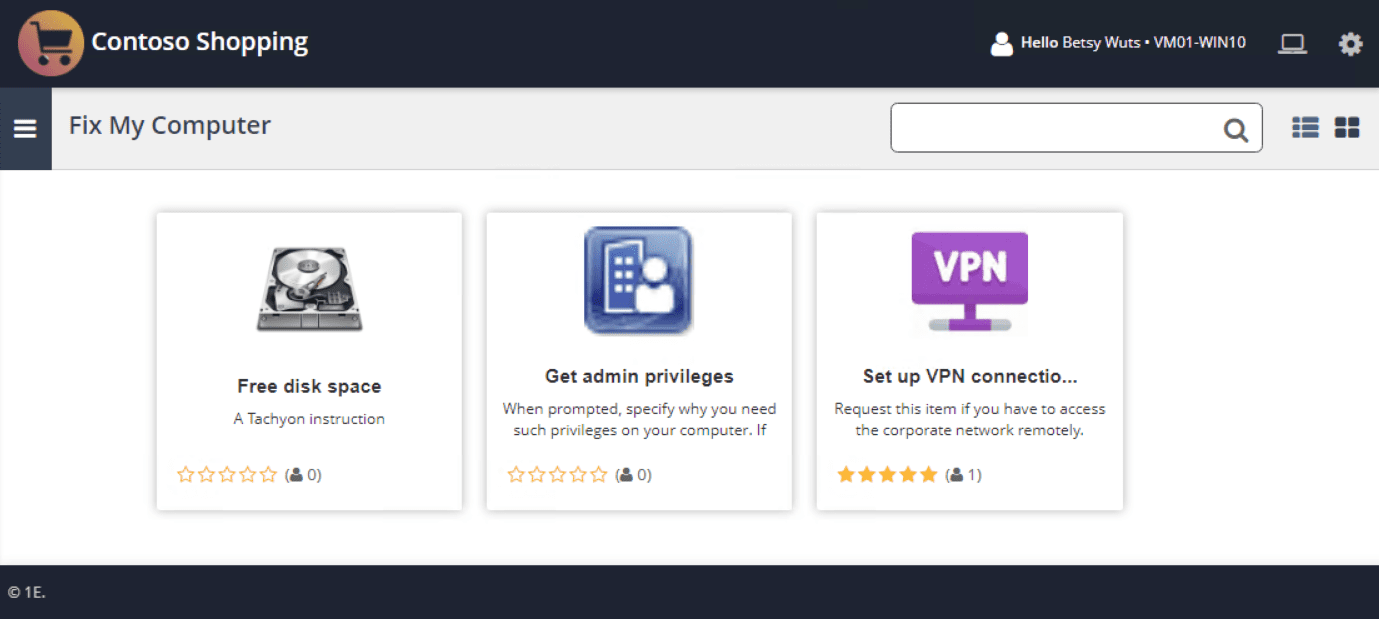
The Shopping Tachyon integration is even available for organizations that haven’t licensed Tachyon yet – Shopping 6.1 includes 3 instructions that enable you to try this feature indefinitely, for free.
How does it work?
To enable the Shopping Tachyon integration, the Shopping installer creates a new Tachyon consumer – that doesn’t require Tachyon approvals. Alternatively, you can create it after the installation of Shopping 6.1.
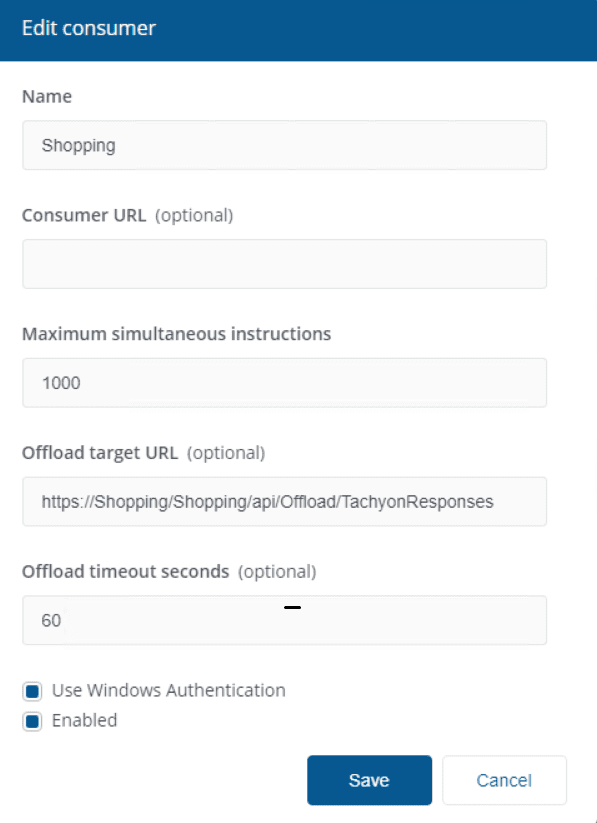
The installer also creates a Shopping Administrator role that you can restrict to an instruction set restricted to specific instructions you believe to be appropriate for users. The role only has the Shopping service account as a member, limiting that instruction set to Shopping itself.
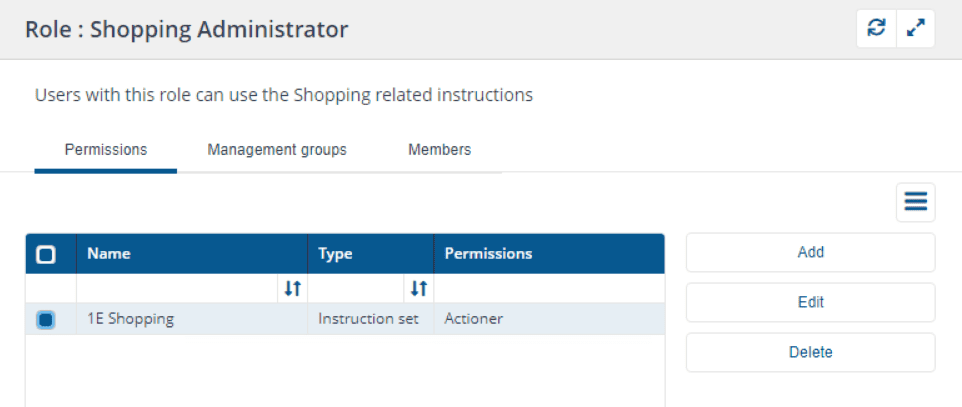
On the Shopping side, your administrator can now create ‘applications’ that deliver your selected Tachyon instructions to users when they want them. You’ll notice that the readable payload is noted, so it will be easy for you to find the relevant instruction in Tachyon later if you need to.
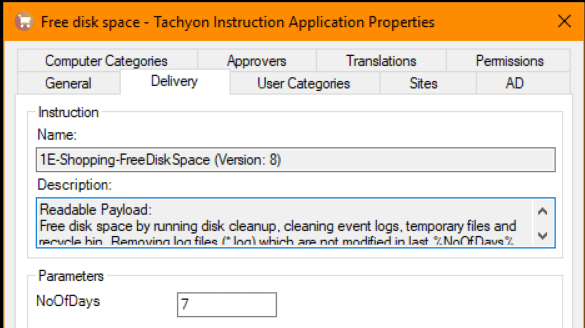
When the user requests the instruction to be run on their computer, Tachyon execution happens the same as any other instruction, including logging in the audit information log:
![]()
But is it safe?
Given the enormous power of Tachyon, safety is critical in all cases. So, how can we ensure you remain secure, whilst enabling your employees a better digital experience? For the Shopping integration, the user can only request instructions you have made available, and they’re executed on only their computer. So only one client per request. Additionally, the Shopping administrator can enable Shopping approvals if someone should do a quick sanity check before allowing a user to execute an instruction.
Keen to learn more about Shopping 6.1 and it's user empowerment capabilities? Stay tuned for a follow-up vlog next week where we'll explore these new capabilities in more detail.
Keen to learn more about all things Tachyon? Subscribe to our YouTube channel to keep your eye on the latest Tachyon Tuesday content and check out the archive for previous Tachyon Tuesday blogs and vlogs!




