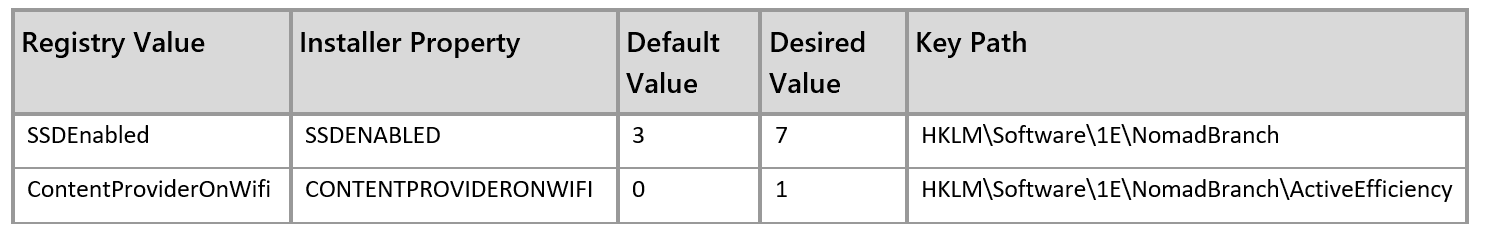The role and use of enterprise wireless networks have expanded over recent years.
Not long ago, enterprise wireless connectivity provided a convenient and temporary connectivity option for users while away from their network drop to attend a meeting or visit another office. Over the years, wireless-only campuses have become more prevalent and many users are trading their cubicles and their CAT 5/6 cables for a hoteling workspace and a wireless access point. Wireless networks now core component of client connectivity and enterprise network infrastructure.
Nomad employs a variety of features to efficiently distribute ConfigMgr content on both wired and wireless networks. Wireless networks are configured to suppress (drop) UDP subnet broadcasts. When this happens, your wireless clients may not be downloading and redistributing content with optimal efficiency.
Let's start with a brief explanation of how Nomad operates on a wireless network that allows UDP broadcasts.
Scenario 1: WLAN allows/forwards broadcast messages
When the wireless controller forwards subnet broadcasts to all nodes on the subnet, Nomad operates much the same as on a wired network. Wireless Nomad clients broadcast election messages to locate cached content within its subnet and to elect a master to download and redistribute content. When necessary, Nomad will also use Single-site download (SSD) to locate content from clients on neighboring subnets to find the most efficient source.

Single-site download enables these wireless clients to retrieve content from clients located on neighboring subnets. Nomad's overall bandwidth throttling capabilities ensure the content transfer does not contend with other traffic on the network.
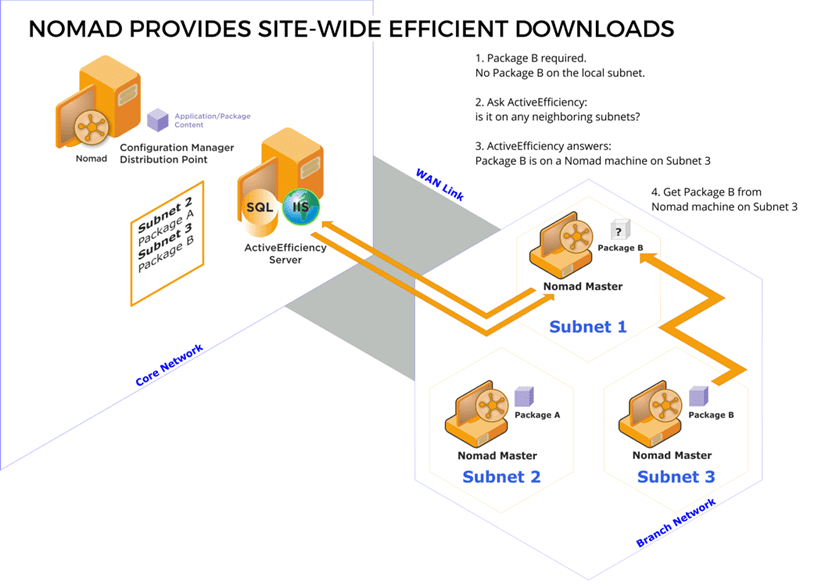
Wired clients register content with ActiveEfficiency by default. Only wired clients select to act as the site master. In other words, wireless Nomad clients will share content with other clients on the local wireless subnet, but not with other wireless subnets at the site. (If you'd like to change this, see ContentProviderOnWiFI below).Single-site download enables these wireless clients to retrieve content from clients located on neighboring subnets. Nomad's overall bandwidth throttling capabilities ensure the content transfer does not contend with other traffic on the network.
Scenario 2: WLAN Broadcast Messages Suppressed
To conserve wireless bandwidth, you can suppress broadcast messages by enabling your organization’s wireless networks. As Nomad clients intercommunicate via broadcast message on UDP port 1779, this network configuration inhibits master elections and retrieval of cached content from other devices on the local wireless subnet.
With Nomad default settings, the suppression of broadcast messages effectively prevents the sharing of content between Nomad clients and diminishes Nomad's overall efficiency. Ultimately, each Nomad client on the subnet, believing it to be the only client on the subnet, elects itself as the subnet master and begins transferring the required content directly from a wired site master or ConfigMgr distribution point.
When configured using the default settings, the suppression of broadcast messages effectively prevents the sharing of content between Nomad clients and diminishes Nomad's overall efficiency. Ultimately, each Nomad client on the subnet, believing it to be the only client on the subnet, elects itself as the subnet master and begins transferring the required content directly from a wired site master or ConfigMgr distribution point.
Nomad uses Local SSD to find content locally when broadcasts are suppressed. Consider enabling Local SSD if Scenario 2 applies to you.
Local SSD
When enabled, Local SSD enables Nomad clients to locate content stored on subnet peer clients using ActiveEfficiency. Local SSD enables a Nomad client to retrieve content from a "subnet peer master" within the subnet.
Nomad's election traffic is inhibited in Scenario 2. Clients are prohibited from using broadcast messages to locate content on their local subnet. They have to use Local SSD and ActiveEfficiency to find it.
When enabled, the elected master:
- Queries ActiveEfficiency to get a list of local devices having the content.
- Queries each of those devices to check if they are available and have the content.
- Repeats the same process for devices on other subnets (existing SSD feature).
- Stores a list of subnets as well as site devices in memory.
- Cycles through the list in the following order:
- Subnet peer master (fetched from the list of local devices from ActiveEfficiency)
- Site master
- DP
Enabling and Configuring Local SSD
You can enable Local SSD by setting the Nomad's clients registry value SSDEnabled = 7. A registry value of 7 combines the decimal values to enable SSD (3) and Local SSD (4).
This table shows the two settings configured by using the installer properties specified. You can also modify their respective registry values at HKLM\Software\1E\NomadBranch.