How many times have you fallen victim to misconfigured software, either as a user or an IT admin? Misconfigured software can pose a number of challenges for users across the board, including:
- IT Admins who design comprehensive solutions dependent upon specific features and functionality
- Desktop Engineers who need to ensure seamless integration with the operating system and coexistence with other installed software
- Help Desk technicians who need to quickly triage impacting users issues e.g. troubleshooting by reading log files
- End-users who want a consistent experience
There are no exceptions when it comes to how deeply these individuals are affected. Misconfigurations don't discriminate. Ultimately, everyone is equal at the keyboard.
Introducing 1E Endpoint Agent Installation Solution Accelerator
1E Software Lifecycle Automation suite includes several agents that run on endpoints in the enterprise – and what we don’t want is for any of our customers to suffer the issues caused by misconfigured software. That’s why we created the Endpoint Agent Accelerator.
[vimeo_video id="137449195″]
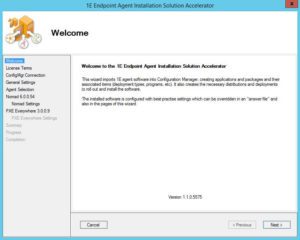 Endpoint Agent Installation Solution Accelerator is the first Solution Accelerator from 1E that simplifies and streamlines the setup, configuration and deployment of the 1E endpoint client agents. A simple executable, it is run on a Configuration Manager Primary Site or on a workstation that has the Configuration Manager Console installed. There is nothing to install, the executable launches a wizard that has the same look and feel as the wizards in Configuration Manager 2012.
Endpoint Agent Installation Solution Accelerator is the first Solution Accelerator from 1E that simplifies and streamlines the setup, configuration and deployment of the 1E endpoint client agents. A simple executable, it is run on a Configuration Manager Primary Site or on a workstation that has the Configuration Manager Console installed. There is nothing to install, the executable launches a wizard that has the same look and feel as the wizards in Configuration Manager 2012.
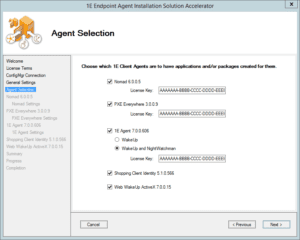 The Endpoint Agent Installation Solution Accelerator wizard uses simple terminology to remove the complexity of determining the various settings and related values that need to be configured. This allows for a consistent configuration that takes the focus away from the setup and configuration, placing it instead on the functionality of the products. The default configurations are based on best practices from years of 1E field experience and should be optimal for most environments without additional changes.
The Endpoint Agent Installation Solution Accelerator wizard uses simple terminology to remove the complexity of determining the various settings and related values that need to be configured. This allows for a consistent configuration that takes the focus away from the setup and configuration, placing it instead on the functionality of the products. The default configurations are based on best practices from years of 1E field experience and should be optimal for most environments without additional changes.
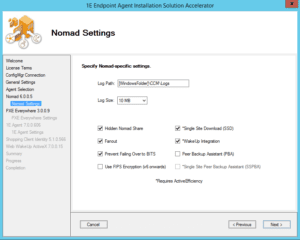 Once the Endpoint Agent Installation Solution Accelerator wizard collects the necessary input, it will create a Windows Installer Transform file for each product/platform containing the appropriate settings. It also copies the required files to the defined Application and Package repositories and creates the corresponding Configuration Manager Applications and Packages. If enabled, it will distribute these contents to the selected Distribution Point Group. Finally, it also can create Required Deployments to either a new collection or one that was selected during configuration. Performing these tasks manually would take several hours (if not more). Now with the Endpoint Agent Installation Solution Accelerator, all of this can be done in a matter of minutes in an automated, wizard driven manner removing the risk of manual configuration errors.
Once the Endpoint Agent Installation Solution Accelerator wizard collects the necessary input, it will create a Windows Installer Transform file for each product/platform containing the appropriate settings. It also copies the required files to the defined Application and Package repositories and creates the corresponding Configuration Manager Applications and Packages. If enabled, it will distribute these contents to the selected Distribution Point Group. Finally, it also can create Required Deployments to either a new collection or one that was selected during configuration. Performing these tasks manually would take several hours (if not more). Now with the Endpoint Agent Installation Solution Accelerator, all of this can be done in a matter of minutes in an automated, wizard driven manner removing the risk of manual configuration errors.
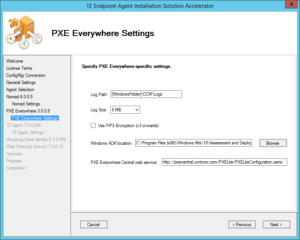 The Endpoint Agent Installation Solution Accelerator supports the following 1E endpoint client agents: Nomad, PXE Everywhere, 1E Agent (WakeUp or WakeUp + NightWatchman), Shopping Client Identity and the Web WakeUp ActiveX control. It can be used in combination with Configuration Manager 2012 SP2/R2 SP1, R2 or SP1. It has several use cases and can be used for the following: Proof of Concepts, Labs, Production and Training Environments – basically anywhere the 1E endpoint client agents are used.
The Endpoint Agent Installation Solution Accelerator supports the following 1E endpoint client agents: Nomad, PXE Everywhere, 1E Agent (WakeUp or WakeUp + NightWatchman), Shopping Client Identity and the Web WakeUp ActiveX control. It can be used in combination with Configuration Manager 2012 SP2/R2 SP1, R2 or SP1. It has several use cases and can be used for the following: Proof of Concepts, Labs, Production and Training Environments – basically anywhere the 1E endpoint client agents are used.
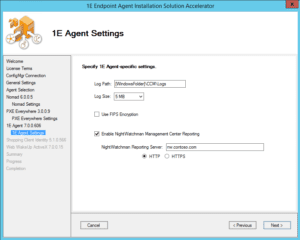 The Endpoint Agent Installation Solution Accelerator is available for download on the 1E Support Portal under the Tools section for registered 1E customers and partners. It also contains advanced functionality that allows for further customization and automation – but I'll cover those in a future blog post.
The Endpoint Agent Installation Solution Accelerator is available for download on the 1E Support Portal under the Tools section for registered 1E customers and partners. It also contains advanced functionality that allows for further customization and automation – but I'll cover those in a future blog post.




