Introduction
Hello Everyone,
Over the last 18 months, we've introduced several exciting features in Nomad focused on extending content availability, accelerating Windows migrations and protecting user-data during the same:
- What's New in Nomad 2012 V5.2
- 1E Nomad 2012 V5 Has Been Released! Get It Now
What’s New in Nomad 5.5
Today we continue that legacy, introducing two more game-changing features in this release of Nomad 5.5 and PXE Everywhere 2.3!!
- Integration with the WakeUp component of NightWatchman
- UEFI Support (Unified Extensible Firmware Interface) in PXE Everywhere
Integration with the WakeUp component of NightWatchman
Enables machines with content that are currently shut down or in a low power-state, to be woken up when a Nomad peer requires content. This includes both machines that are on the local subnet, or a remote subnet at the same site/location via Active Efficiency® Single Site Download (SSD) feature.
WakeUp integration is not only available to Nomad running in a full operating system, but also when running under Windows PE during a Windows migration. WakeUp integration is particularly useful in this case because Windows operating system images (.wim files) tend to be large. Below is a screenshot of a Nomad task sequence action where WakeUp integration has been enabled.
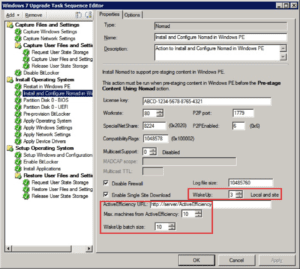
With Nomad and WakeUp integration, we saw the opportunity to improve upon the NightWatchman energy savings. This feature allows computers to remain powered off even longer, until they are absolutely needed to provide content to peer machines.
Feature Dependencies
The feature has the following dependencies:
- ActiveEfficiency 1.8 or greater
- 1E Agent 7.0 or greater (e.g. WakeUp component only)
- NightWatchman Management Center 7.0 or greater
- WakeUp Server 7.0 or greater
UEFI Support (Unified Extensible Firmware Interface) in PXE Everywhere
Today's modern hardware are rapidly deprecating the use of traditional or legacy BIOS, but adopting UEFI as their new standard. For example, most newer Windows Tablet PCs only support UEFI boot and not legacy BIOS.
Bundled with Nomad, PXE Everywhere's UEFI support enables customers to do bare metal deployments of Windows 7 or 8 and later standard corporate images, to any modern hardware device, in exactly the same way.
Nomad Upgrade Guide
Whether upgrading from a previous version of Nomad and PXE Everywhere, or deploying them for the first time, we have helped to simplify the process in a Nomad Upgrade Guide. If you're not ready to read the entire white paper, then have a quick read of the blog series which provides an overview of various topics covered by the white paper:
- Are Nomad Upgrades Always Easy
- Key Considerations
- Planning the Upgrade
- Best Practices
Finally, Paul Thomsen and I put together a webinar about the white paper you may find helpful as well.
More information
To learn more about Nomad, read other blogs written by the Nomad Product Team, Engineering and Professional Services.
Product Life Cycle & Support Statement for previous versions
Along with this release of Nomad 5.5, Nomad 5.2 is the only other version still in support. Nomad 5.2 support end-date is December 2015. All other versions are currently out of support. Be sure to check the SupportPortal for the Support Life Cycle status of all 1E products.
Nomad and WakeUp integration, and UEFI support have been long-awaited features. We at 1E are proud to be delivering these two game-changing features in this latest release of Nomad.


