The holiday season is upon us and some of us are thinking of shopping! How much will it all cost? Will your friends and family approve? How do you keep track of what you have bought, and can you review and return items?
1E Shopping presents a Portal (Enterprise App Store) full of delights which come down the chimney on time without you needing to leave the comfort of your seat! You can browse or search for software or other items, order and have them delivered instantly just like any other app store, and with confirmation emails. You can rent items, and you can keep track of each order and its approval and delivery status. I will talk about emails and the request and approval workflow in my next article. Here I want to show you some of the new social features introduced in version 5.2 of the Enterprise App Store and how to keep track of orders.
Searching
 The search feature in Shopping 5.2 is now the best and quickest ever, using a Lucene indexing mechanism. If you are not sure of the item you want, then you can type all or part of the name or description and quickly see results, which you can display as tiles or a list.
The search feature in Shopping 5.2 is now the best and quickest ever, using a Lucene indexing mechanism. If you are not sure of the item you want, then you can type all or part of the name or description and quickly see results, which you can display as tiles or a list.
You can also browse categories, which the Shopping administrator will have named appropriately.
Listings will not show any application which is pending approval or installation, or you have previously installed it and the Shopping administrator has not enabled it for reshopping.
Ratings and Reviews
Shopping lets you see and add ratings and reviews for applications. This enables Shoppers to share their experience of particular applications and feedback information to other Shoppers.
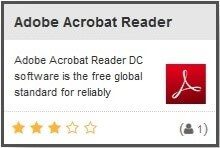
The pictures above show tile and listing views of the same application.

Clicking on a tile, or clicking on the More Info link, shows the Details page for the application.
Here you can see the average rating, the number of reviews and how you have rated the application. If no reviews currently exist you can be the first to leave a review.
Tracking Orders
By clicking on the My Software link on the home page, you can view
- My installed software, with usage shown as used, partially used or unused, if Shopping is integrated with AppClarity
- All orders including non-ConfigMgr applications, where you can view status and uninstall ConfigMgr applications
- Approved orders waiting installation
- Rejected orders, where you can review an approver’s reason for rejecting a request
- Pending orders waiting approval, where you can review who the next approver is, and have the option to cancel orders
Featured, Trending and Latest Applications
The Portal home page includes three views, allowing you to view featured, trending and the most recently added applications.
Featured applications are configurable by Shopping administrators. Trending and latest views are new to Shopping 5.2.

Administrator Reports
Users with permission to view Shopping reports can keep track of orders. There are different categories of reports for licensing, pending orders, completed orders, and applications.

Reports can be exported into PDF format, or to Excel for further manipulation.
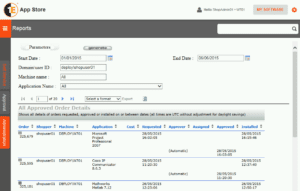
You can find an live interactive demo our Enterprise App Store at https://www.1e.com/shopping/.




